How to delete cache and cookies on Safari?
1. In the top right corner click on drop-down menu button and click
"Preferences...".
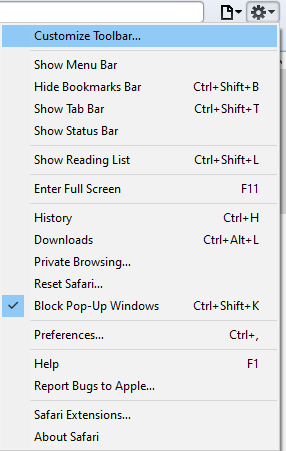
2. Once a pop-up appears, click on the "
Advanced" tab.
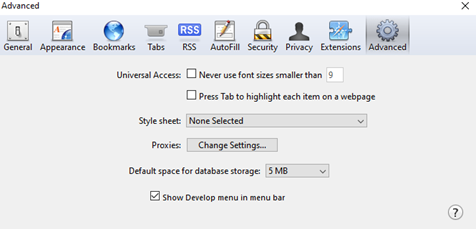
3. Check the option
"Show Develop menu in the menu bar" at the bottom, then click
Develop.
4. After you click "Develop
", you can now select "
Empty Caches" from the submenu items.
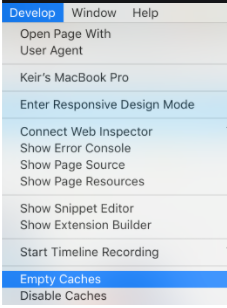
5. Refresh or reload the site once done.
The easiest way to clear your cache is to use this shortcut: CMD+ALT+E.
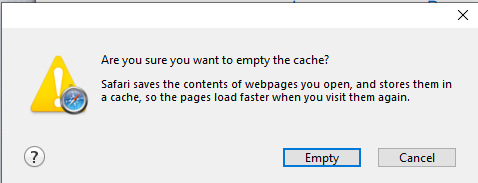
Then click "Empty" and reload browser.